Defining Intracompany Balancing Rules(AGIS)
Defining Intracompany Balancing Rules
In order to take advantage of the automatic Intercompany balancing during GL posting and SLA Accounting you first need to define the accounts you want us to use.
Intercompany and Intracompany Accounts in R12 are defined in two different Set Up Pages, the Intracompany Balancing Rules are what we had in 11i for Intercompany Accounts (confusing I know) – this is where you will find the rules you had in 11i of you are upgrading from 11i. If you don’t want to take advantage of the Legal Entity Configurator product and define Legal Entities and map them to your accounting structure, you can still go ahead and use the intracompany rules. If you start to map your Legal Entities to Ledgers and/or Balancing Segment Values (BSV) then you will want to be sure you complete the job, so there is no ambiguity in your setup. Consider the example below for BSV 10, 20, 30, 40, 80 and 90 :
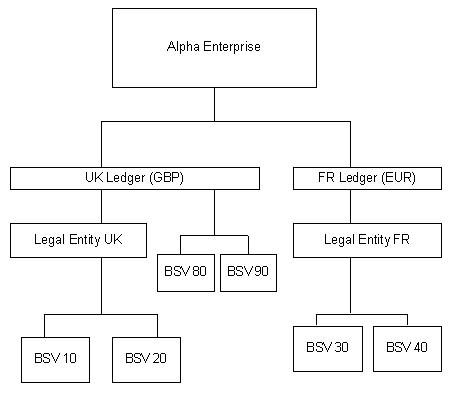
The France Ledger is mapped to the FR LE, so all BSV in that ledger are assumed to be owned by LE France. However the UK Ledger has BSV 10 and 20 mapped to the UK LE, but 80 and 90 are not mapped to anything we have no way to know what LE they are assigned to.
You will be able to set up Intracompany balancing rules
- Between 10 and 20
- Between 80 and 90
- between 30 and 40
- 10 and 30 or 40
- 20 and 30 or 40
- LE France and LE UK
We would not allow you to create Intracompany rules between
- 80 and 10 or 20
- 90 and 10 or 20
If 80 and 90 aren’t in the UK LE then what LE do they belong to? Once you map them to the to the appropriate LE then you will need to define Intercompany accounts for them


This comment has been removed by the author.
ReplyDeleteThis comment has been removed by the author.
ReplyDelete